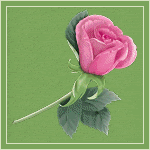မိမိတို႕႔ ေရးတဲ့ပို႕စ္ေတြကို HOME PAGE မွာ
Post Title ေလးေတြသာ ေပၚေအာင္ ဖန္တီးတဲ့နည္းေလးပါ..သိပ္ေတာ့ မသုံးၾကပါဘူးး
ေတြ႕တာ နည္းတယ္... ဒါေပမယ့္ လိုလိုမယ္မယ္ေပါ့ေနာ္.. မွတ္သားထားေပါ့
အေရးၾကံဳေတာ့ ထုတ္သုံးနိဳင္တာေပါ့...
►1- Blogger Singin ၀င္လိုက္ပါ။
►2- DASHBOARD ကိုသြားလိုက္ပါ။
►3- LAYOUT ကိုကလစ္ပါ..။
►4- EDIT HTML ကို၀င္ပါ.. Process ကိုကလစ္ျပီးဆက္၀င္လုိက္ပါ။
►5- EXPAND WIDGET TEMPLATES ကိုအမွန္ျခစ္ေပးဖို႕မေမ့ပါနဲ႕ေနာ္...။
►6- Ctrl+F အကူညီျဖင့္ ေပးထားတဲ့ ကုဒ္ကို ရွာလိုက္ပါ။
</head>
<style type='text/css'>
<b:if cond='data:blog.pageType != "item"'>
.post {
margin:.5em 0 1.5em;
border-bottom:0px dotted $bordercolor;
padding-bottom:1.0em;
height:50px;
}
.post h3 {
margin:.25em 0 0;
padding:0 0 4px;
font-size:20px;
font-family:Tahoma,Georgia,Century gothic,Arial,sans-serif;
font-weight:normal;
line-height:1.4em;
color:#cc6600;
}
.post h3 a, .post h3 a:visited, .post h3 strong {
display:block;
text-decoration:none;
color:#cc6600;
font-weight:normal;
}
.post h3 strong, .post h3 a:hover {color:#333333;}
.post-body {display:none;}
.post-footer {display:none;}
.comment-link {display:none;}
.post img {display:none;}
.post blockquote {display:none;}
.post blockquote p {display:none;}
h2.date-header {display:none;}
.post-labels {display:none;}
.post-rating {display:none;}
</b:if>
</style>